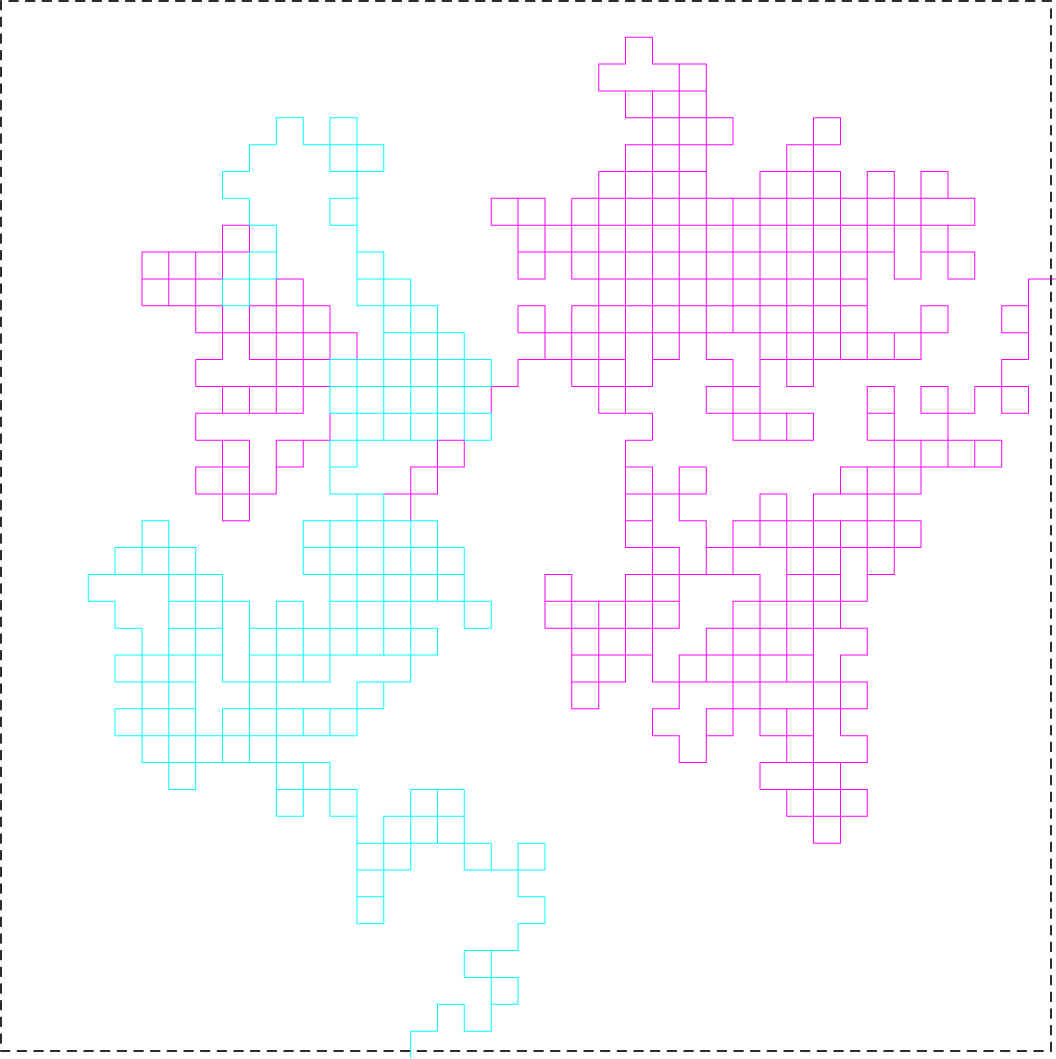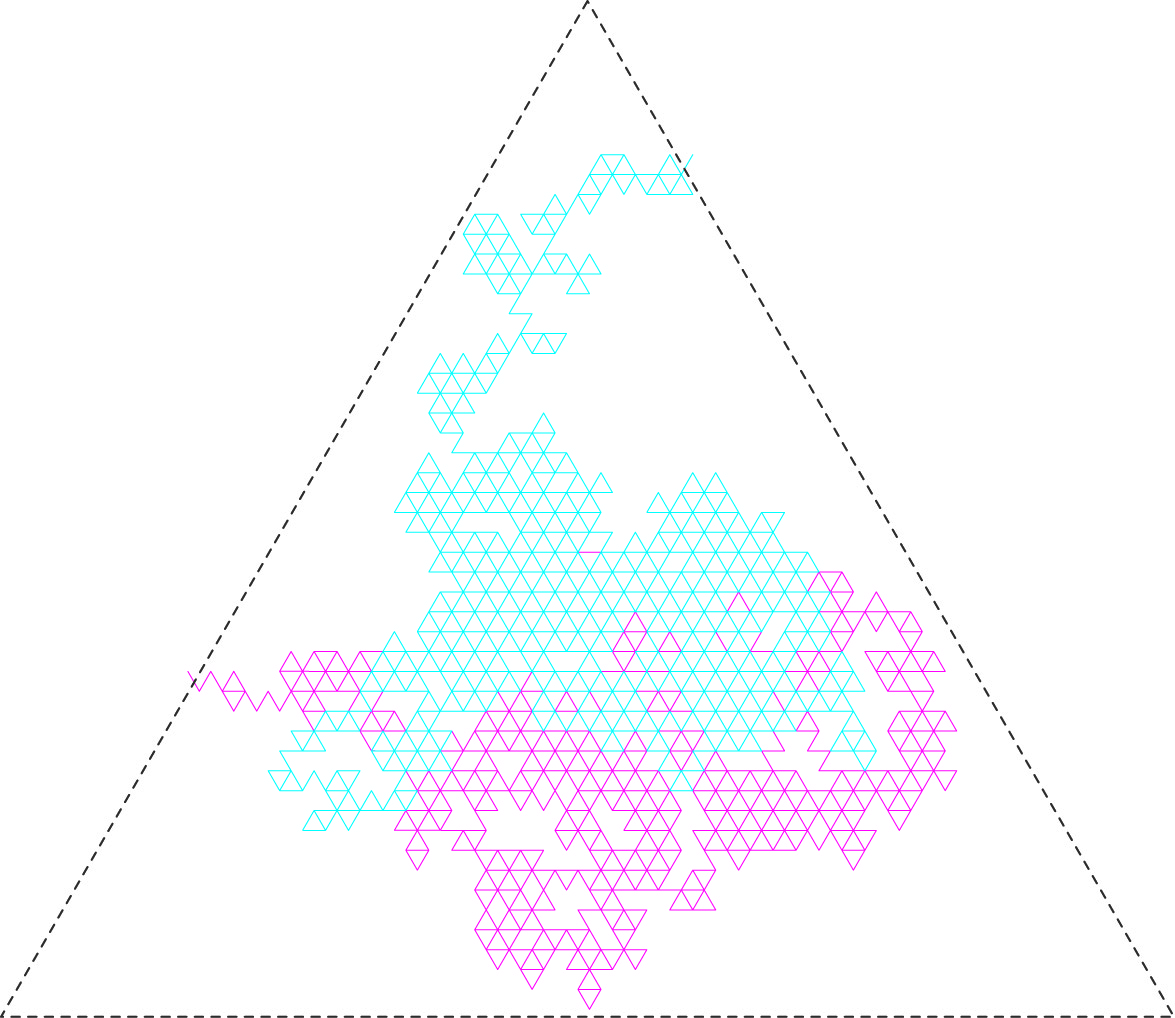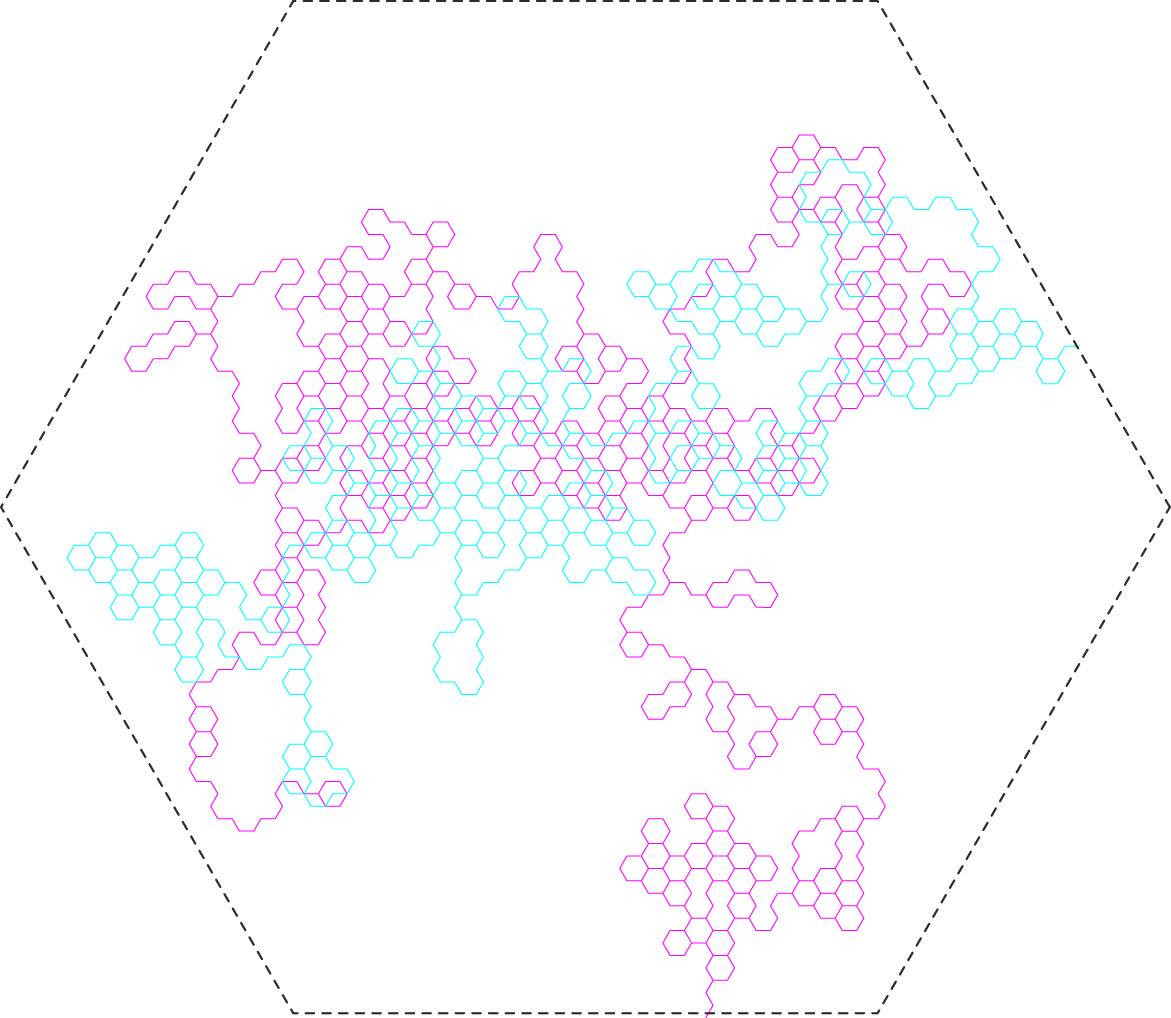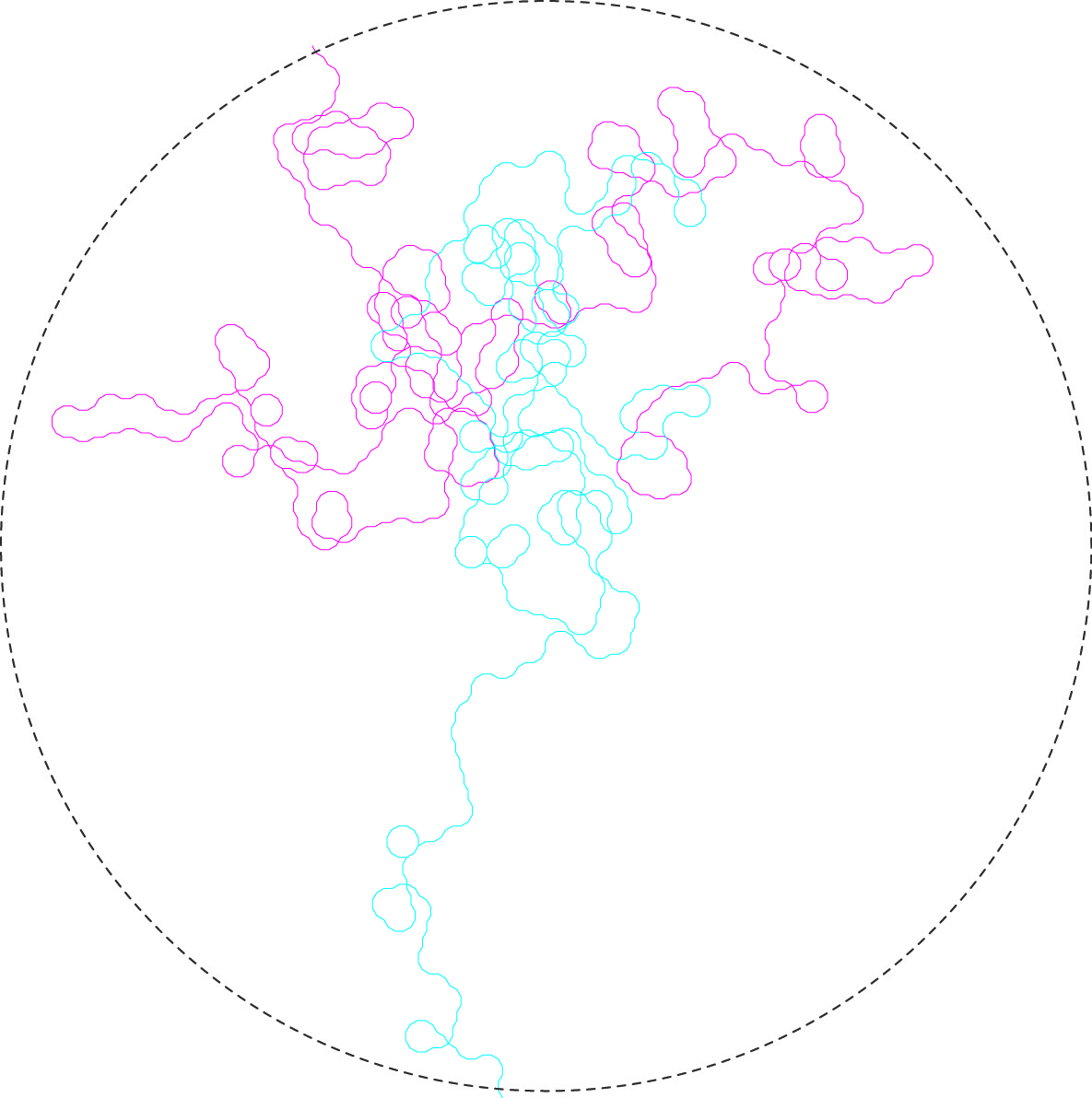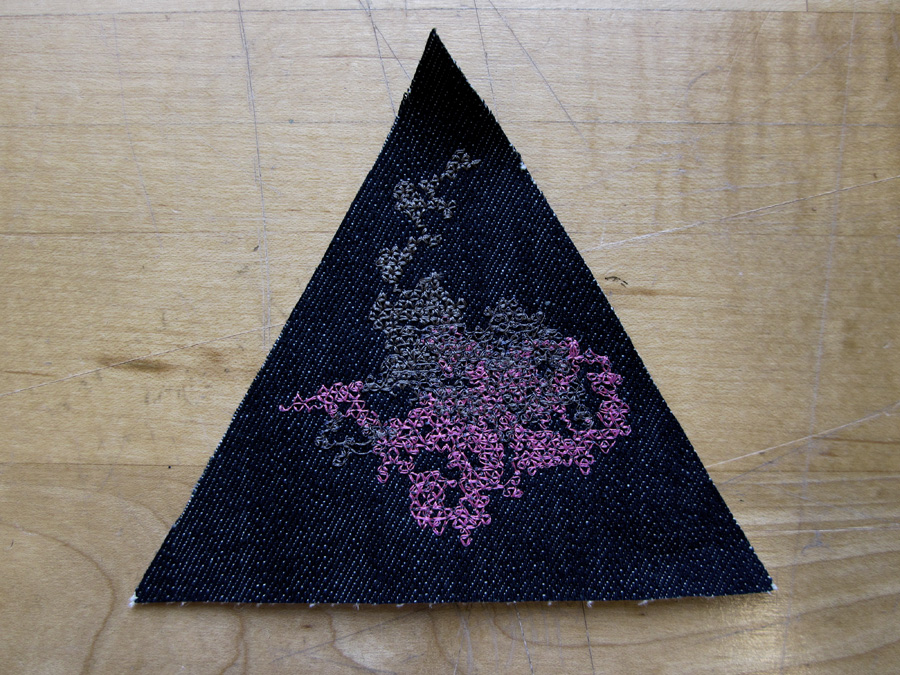Embroidered Turtle Shape Cushions
by sfollmer
I started by exploring some existing processing code on this site and decided to play around with this turtle code. It’s pretty fun to just change the rotation parameter to get different path shapes for the “turtle”, but you can also easily adjust the scale and time step (which both result in a different size of each step). There is also a bias parameter which controls the percentage of bias of the turtle to turn right and not left, but I wasn’t able to see much difference in the results when I varied that number. The original code is not set up to output anything, it just runs the two “turtles” until they wander off the screen, so I added code to export the final image to a pdf (which was a little more difficult than just copy pasting since the original code wasn’t set up for it…I ended up having to add a counter to ensure it stopped the recording after the second turtle finished its path). You can download my adjusted code here.
For the embroidery, I decided to make a series of turtle paths that formed different geometric shapes: a square, a triangle, a hexagon, and a circle (approximated as a many sided polygon). I then wanted to make mini cushions that were cut out into the corresponding shape. I only managed to finish one of the cushions (the hexagon) because I ran out of time on the machine and had to hand sew the cushion construction, which took much longer than expected.
Turtle shapes:
Embroidering!
Embroidered!
Final cut outs:
Cushion!