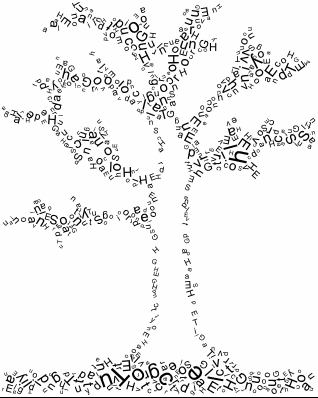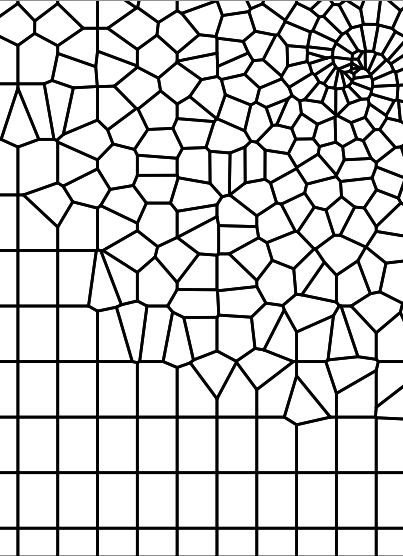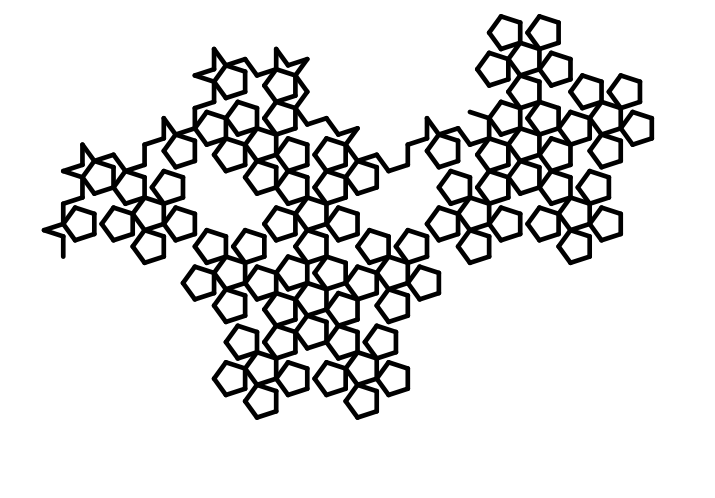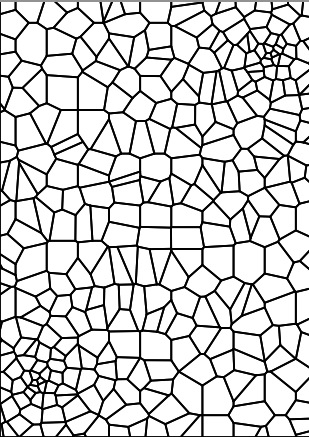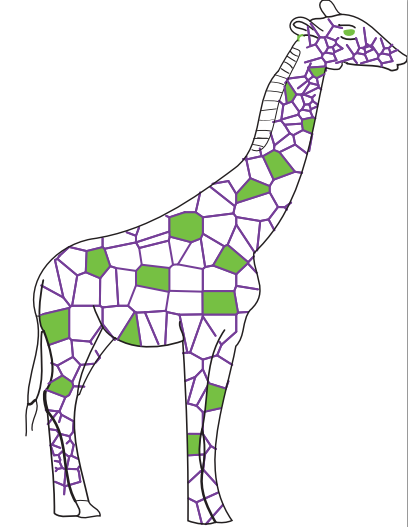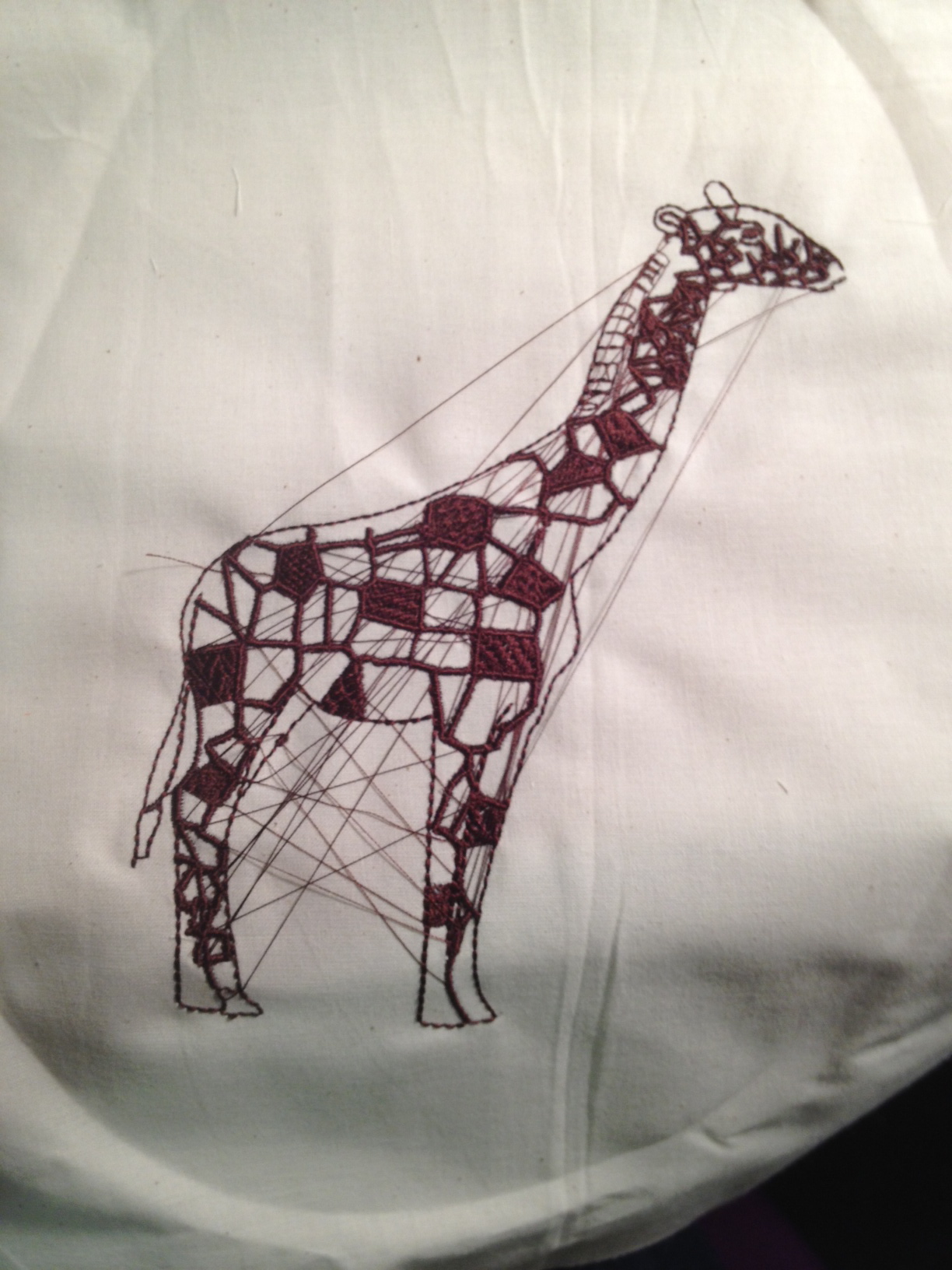Embroidered Giraffe, Tree, Flowers, Voronoi
by Anirudh
For this assignment, I chose to do an embroidery using the embroidery machine. There were several ideas that I had so I spent a lot of time with the Processing programming language at first, coming up with a design that I wanted to embroider. My initial design that I wanted to embroider was inspired by a design I saw on OpenProcessing.org where an image was uploaded and filled in with letters. So I designed a tree filled with the words “Technology, Innovation, Education” in the spirit of the degree program that I am currently in. Here is a picture of the result:
Due to the way the code was written for this program, it ended up that I was not able to generate this file as a pdf to preserve the vector graphics. After spending a lot of time with the “record” functions in Processing to try to do this, it was determined that it was probably the renderer that I was using that was preventing it from being recorded as a pdf. I also tried to do a live trace of the image in Adobe Illustrator but had no luck in preserving all the lines. In any case, I was told eventually that this was a fairly complex design and it was probably not going to work out well on the embroidery machine afterall so I moved on to a new design.
I decided to simplify my design and do something completely different. This time I opted to created a voirnoi diagram out of a grid pattern and spirals. Here is what I created by modifying some of Jennifer Jacob’s voronoi code:
I uploaded this to Corel Draw and while there I decided to fill in a portion of the pattern with the intention of using a fill on the embroidery machine. I also cut out a part of the image to save some time on the machine. I then exported it as an .ai file, then imported into the Drawings 4 software. I decided to use a triple running stitch for all the lines and used green thread. I also set it so that the fills were different for several portions of the pattern. I attached a piece of linen fabric and interfacing to the embroidery hoop, attached it to the machine and started the embroidery process. For some reason though (I think it was due to a glitch in the software where “none” was not deselected on the stitch menu) my fills did not end up getting filled in. Here is my finished product for this design:
I also experimented with a different design. This time it was a pentigree L System design as seen below:
I followed the same process as mentioned above to attach fabric to the embroidery machine and start it off. This time I only did a single running stitch so the lines came out much thinner and I did no fills.
Here is my finished product.
While I thought these designs turned out nice, I was still not satisfied and wanted to create one additional design that I had thought about. I have been fascinated with the fact that voronoi diagrams are seen in nature such as on a giraffe’s spots or a butterfly’s wings so I wanted to create an outline of a giraffe and fill it in with a generated voronoi digram. So that is what I did. 🙂
Here is the voronoi pattern that I created which has a good mix of small and large shapes. This was a a grid pattern layered with spirals using the voronoi code.
I then found an image of a giraffe online and deleted everything except for the outline of it using Adobe Illustrator. I then layered the voronoi pattern I generated on top of it and cleaned up the edges. I then filled in some of the spots with the intention that they would be filled in with a satin stich once I got to the embroidery machine. Below is the resulting image.
Once in the Drawings 4 software, I set all my fills to be a satin stich with different patterns so that I can see a variety of stitches on the resulting embroidered image. I left everything else on the default which apparently came out to be a satin stitch for most of the edges. I used all brown thread for this. One thing that I discovered as my pattern was getting embroidered was that I had uploaded my image with a couple different colors in the image so the software interpreted this as separate parts of the pattern, and therefore somewhat inefficiently embroidered from one edge of the giraffe to the next leaving me with a lot of extra threads I had to cut off in the end. Overall though I was happy with my pattern. The work in progress and final result is seen below.
Link to all Processing Code.